 |
 |
 |
 |
|
 |
How to Choose Radio Sets:
You can list all radios in
this database by pressing the List Radios
button K, or enter additional details to
filter results. |
 |
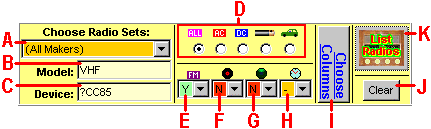 |
A |
Maker: List sets by a specific maker from the list box. Select (All
Makers) if you don't care.
 |
| B |
Model: List sets whose "Model" name contains your value. |
 Type Minor
to list all sets where model includes the word "Minor". Type Minor
to list all sets where model includes the word "Minor".
 |
| C |
Device:
List sets containing a particular device. You can use "Wild Cards" in
your searches: |
| ? |
means one unknown character; |
| * |
means zero or more unknown characters; |
|
| | |
is used to separate multiple alternatives ("OR"). |
| + |
is used to separate multiple requisites ("AND") |
|
|
Devices shown in brackets indicate a range of
possibilities for the preceding device.
 Type P??45*
to list sets with PEN45 or PEN45DD
(highlighted). Type P??45*
to list sets with PEN45 or PEN45DD
(highlighted).
 6V6|6V6G|6V6GT
lists sets using any of those valves - (or try 6V6*). 6V6|6V6G|6V6GT
lists sets using any of those valves - (or try 6V6*).
 ?CC85+?CH81+?F89+?ABC80+?L84 lists
sets using ALL of those valve types. ?CC85+?CH81+?F89+?ABC80+?L84 lists
sets using ALL of those valve types.
 |
| D |
Power: List
sets powered by  , , , , or or  . Select . Select  if you don't care. if you don't care.
 |
| E |
 List sets with / without an FM/VHF waveband
List sets with / without an FM/VHF waveband  , without , without  , or , or  if you don't care. if you don't care.
 |
| F |
 List sets with / without a record player
List sets with / without a record player
 |
| G |
 List
sets with / without a "Magic Eye" tuning indicator List
sets with / without a "Magic Eye" tuning indicator
 |
| H |
 List sets with / without a built-in clock List sets with / without a built-in clock
 |
| I |
Choose Columns
causes a window to open which allows you to choose which columns you display next time you
execute a search. This setting is remembered for the remainder of your
session. |
| J |
Press the Clear
button to clear the List Sets section of the form. |

 |
|
Interpreting List Radio Sets Results:
(shows output with default column selection)
 |
 |
| Make: |
Model: |
Date: |
Price: |
 |
IF: |
Devices (click for details) |
 |
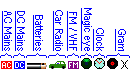 |
 |
| Marconiphone |
ARG46A |
1955-56 |
|
3 |
10.MHz + 470KHz |
ECC85,
(B719), ECH81, (X719), EF85, (W719), EABC80, (DH719), EL84, (N709), EZ80 |
6 |
        3 3 |
|
| Marconiphone |
T73DAB |
1959-60 |
|
2 |
470KHz |
DK96,
DF96, DAF96, DL96, MR: |
5 |
   |
|
| Marconiphone |
262 |
1934 |
|
2 |
125KHz |
MS4B,
VMS4, MH4, MPT4, U12 |
5 |
 |
 |
|
 |
| DETAILS: |
To see full details of any
set listed, click on the model name - try one of the examples above. To see a photo for
any set with one, click on its camera icon - please note that some sets have several photos;
in order to preview the full range for such sets, you will need to open the details view for
the set.
 |
SORTING: |
Search results can be sorted
by column when the column heading is clicked, if the column heading is underlined. This
works faster with fewer results, so try to narrow down on your initial search first. If
you wanted to sort the Radio Set List results by manufacturer and by date, first
sort by date, then sort again by manufacturer.
 |
| DEVICES: |
Most sets list the devices (valves,
transistors, diodes, barretters etc) they use. Any device shown in brackets indicates
a substitute for that which immediately precedes it. Detailed information on a device is
obtained by clicking on the device - again, try the examples shown above. From the popup
Device Details window you will be able to obtain a list of names of every radio set in the
database using that device - often useful for helping you track down an example of a
particular device for test purposes.
 |
| IF: |
Most sets built before 1930
were of a TRF (Tuned Radio Frequency) design, and simply amplified any required radio
signal exactly as it was before turning the signal back into audio. After 1930 sets were
of a Superheterodyne ('Superhet') design, that is, the required station was converted to a
second Intermediate Frequency before being amplified.
This gave much more consistent results across the waveband. FM radio sets typically
used two IFs for FM signals but only the lower one for AM reception. Under the Copenhagen
Plan of 1950, IFs were largely standardised at 470KHz and 10.7MHz.
 |
| PRICES: |
Before 1971 all prices in Britain were listed
in Pounds (£), Shillings (s), and Pence (d). When you view Details
on any given set, the price is converted to metric for you. To convert between old prices
and the Metric system in use from 1971, the following conversion rates should be
applied: £1=20s=240d. Prices were also
sometimes given in Guineas, where 1GN=£1+1s. |
| TAX: |
Most radio sets sold after September 1940 are shown with
'+T' appended to the price, indicating that the price does NOT include Purchase
Tax, which was levied at the rates shown in the table to the right.
 
Since the rates for Purchase Tax changed sometimes on a monthly basis, the Sort
function for Price does not take account of the Purchase Tax where not already included. |
 |
| 21/10/1940 |
??/04/1948 |
33.3% |
| ??/04/1948 |
15/06/1948 |
66.6% |
| 16/06/1948 |
09/04/1951 |
33.3% |
| 10/04/1951 |
??/04/1953 |
66.6% |
| ??/04/1953 |
??/10/1955 |
50% |
| ??/10/1955 |
??/04/1959 |
60% |
| ??/04/1959 |
??/04/1973 |
50% |
|

 |
|
How To List Devices
This database presently contains
devices. You can list them all by pressing the List Devices
button, E, or enter additional details first
to reduce the number of sets returned by the database. |
 |
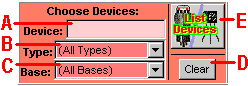 |
| A |
Device: List a
particular device, or use wild cards and the | symbol
("OR") as described before to include a range of devices - "AND"
wouldn't make a lot of sense in this context. |
| B |
Type: List only devices
of a particular type, for instance, show only devices containing one or more Triodes
inside them. Select "(All Types)" if you don't care. |
| C |
Base: List only devices
with a specified base, for example International Octal will show only devices with an
International Octal base. |
| D |
To return to listing all devices again, press the Clear button to reset the search criteria. |

 |
|
Interpreting
List Devices Results:
 |
| Device: |
Refs |
Maker |
Type: |
Base: |
Fv |
Fc |
Notes |
 |
 |
No. |
| EABC80 |
RVG2:23 |
MUL,EUR |
2,2,2,3 |
B9A |
6.3 |
0.45 |
Triple-Diode Triode |
 |
 |
208 |
| EBC33 |
RVG1:26 |
MUL,TUN |
2,2,3 |
IO |
6.3 |
0.2 |
Double-diode Triode |
 |
 |
129 |
| UY41 |
RVG1:21 |
MUL,TUN |
2 |
B8A |
31 |
0.1 |
Half-wave rectifier |
 |
 |
97 |
| DK96 |
RVG1:1 |
MUL,EUR |
7 |
B7G |
1.4 |
0.025 |
Heptode (Battery, Directly heated) |
 |
 |
85 |
|
|
 |
| DETAILS: |
To see full details of any device, click on the device name. |
| SORTING: |
Most of the column headings for Device List results are
actually hyperlinks which, when clicked, will sort the results by that column. This works
much faster when dealing with smaller pools of results so try to narrow down on your
initial search first. You may use successive searches as described for Radio Set Sorting
earlier. |

 |
Off-Line
Mode:
This database is written using JavaScript, and the whole thing runs inside
your web browser, not some remote web server. This makes repeated searches faster
since they do not require any additional downloading from the web to view the results,
unless you want to see pictures of sets or devices which you haven't viewed during the
session. In addition, if you want to use this program OFFLINE (that is, when NOT
connected to the Internet), you can add this page to your favorites and run it "offline" to save your
phone bill. If you do this however, you should periodically update the content to stay
current as new data and features are added often. |
 |

 |
|
Performance
Figures:
Since this database runs entirely in your web browser, its performance depends
entirely on the machine you use to run it. Generally you shouldn't consider running this
database in its present format on a PC with less than 64MB of RAM and a Pentium processor.
This table shows you the times in seconds you can expect for several typical
PCs, although this doesn't take account of your Internet connection
and download time - this can add several minutes to the figures you see
the first time you access the system.
When listing large numbers of radios with a query (say 100 or more) you can
also speed things up by electing to view less columns at once - viewing just Make,
Model and References is 85% faster than listing all of the columns shown by default,
however this is much less of an issue when you plan your searches to return a limited
number of results for a query.

| Type of Machine: |
Loading |
List All
Radios |
List All
Devices |
| Pentium 200MHz MMX, 64MB RAM |
Windows 95 |
IE5.0 |
80 |
197 |
57 |
| Pentium 166MHz MMX, 96MB RAM |
Windows NT4.0 |
IE5.5 |
59 |
161 |
42 |
| Pentium 233MHz, 96MB RAM |
Windows ME |
IE5.5 |
54 |
123 |
37 |
| Pentium II 300MHz, 128MB RAM |
Windows NT4.0 |
IE4.0 |
52 |
67 |
|
| Pentium III 500MHz, 128MB RAM |
Windows NT4 |
IE5.0 |
18 |
33 |
12 |
| Pentium III 733MHz, 128MB RAM |
Windows ME |
IE5.5 |
17 |
28 |
10 |
|
 |

 |
|
Other
Search Engines:
These search engines are on the web and although they concentrate on the valves (also
known as "tubes") rather than exploring the relationship between device and
radio set, these are very useful references to examine. They also execute
searches on the web server rather than in your browser so may give faster results on
slower machines especially if your machine struggles to run this one of mine.
|
 |

 |
|
|
|



